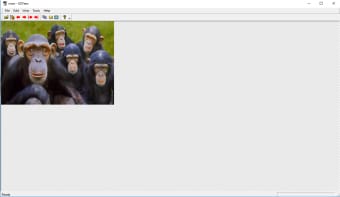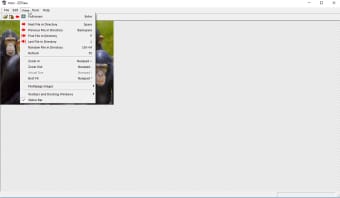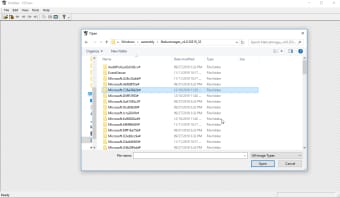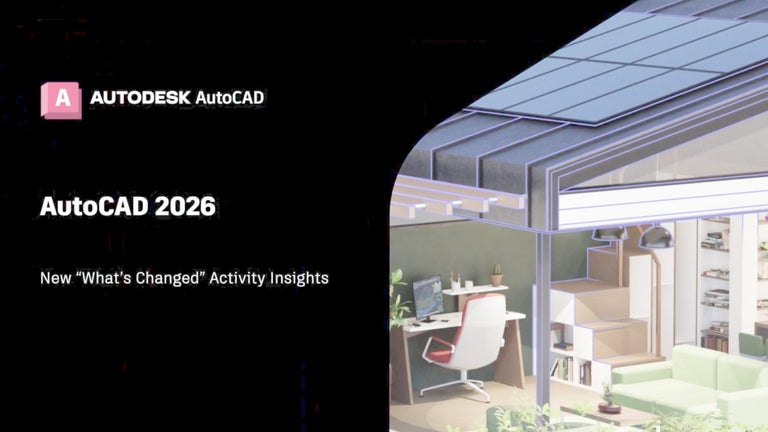Quickly view your photos
EZView is a free photography program that enables you to view various image formats. Developed by Naughter Software, this multimedia tool is a freeware image viewer application that supports the most common image formats around. It’s easy to use and lightweight, allowing you to create simple slideshows and preview photos quickly. This software’s source code can also be freely configured, as long as the copyright details at the top of each module aren’t modified.
For any type of user
EZView pretty much gives a straightforward solution to handling image files. Small, flexible, and unobtrusive, this tool loads up pretty quickly and doesn’t require installation. The formats it supports are BMP/DIB, JPEG, GIF, WMF, EMF, ICO, TIFF, CUR, and PNG.—which are the most common that you’ll ever encounter. It can also support DNG, Windows Media Photo, DDS, Microsoft HEIF, Microsoft WebP, Microsoft Raw Image, and Microsoft Camera Raw Images if you have Windows 10.
This image viewer can also manipulate your photos. It supports the auto-rotation of images based on EXIF/ITF orientation tags, animated GIFs, and multi-page TIFFs. To view the images, you can either use the easy zoom functionality or the full-screen mode, which allows you to preview files without having other windows interfering. Additionally, you can make simple slideshows with this program and use preset hotkeys to easily navigate through them.
This tool is designed to be user-friendly with its interface via the drag-and-drop function. It even allows you to copy the current photo to the clipboard so you can quickly paste it into other third-party applications. Plus, you can check out the image properties, such as filename, type, dimension, and more. However, while this is a convenient tool to have, it doesn’t have built-in advanced features like other image viewers.
Can leave some wanting
All in all, EZViewer is great for anyone in need of such an app for general purposes. It’s straightforward to use and supports numerous common formats that you’ll likely encounter. It doesn’t have many advanced features, though, so other image-viewing programs can easily overshadow it with their own diverse functionalities. Nevertheless, it’s a handy software to have and is even portable.